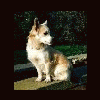Tutti i contenuti di deide
- Peugeot 4008 (Foto Ufficiali - Not For Italy)
-
Mazda CX-5 2011
- Mazda CX-5 2011
- Mazda CX-5 2011
- Peugeot 4008 (Foto Ufficiali - Not For Italy)
- SsangYong Korando 2010
- Audi Q3 2011
- SsangYong Korando 2010
- SsangYong Korando 2010
- SsangYong Korando 2010
- SsangYong Korando 2010
- SsangYong Korando 2010
- SsangYong Korando 2010
- SsangYong Korando 2010
- SsangYong Korando 2010
- SsangYong Korando 2010
- SsangYong Korando 2010
- SsangYong Korando 2010
beh considerando che la media dello sconto è sui 1.000 / 1.100 euro 19mila euro mi pare un buon affare (non so però di quale versione parli). ovvio che una macchina deve piacere per prenderla, la Sportage è bellissima fuori, gli interni a me non piacciono, poi ripeto è questione di gusti oltre che di vil denaro.- SsangYong Korando 2010
- SsangYong Korando 2010
- SsangYong Korando 2010
- SsangYong Korando 2010
- SsangYong Korando 2010
il navi lo procura direttamente il concessionario o bisogna comprarselo a parte e loro lo montano? mi pare che serva anche la mascherina. alla fine quanto costa il tutto? in Spagna il navi integrato che esce già dalla fabbrica (non so se è lo stesso modello) va sui 1900 euro circa come optional- SsangYong Korando 2010
- SsangYong Korando 2010
- Mazda CX-5 2011
Account
Navigation
Cerca
Configure browser push notifications
Chrome (Android)
- Tap the lock icon next to the address bar.
- Tap Permissions → Notifications.
- Adjust your preference.
Chrome (Desktop)
- Click the padlock icon in the address bar.
- Select Site settings.
- Find Notifications and adjust your preference.
Safari (iOS 16.4+)
- Ensure the site is installed via Add to Home Screen.
- Open Settings App → Notifications.
- Find your app name and adjust your preference.
Safari (macOS)
- Go to Safari → Preferences.
- Click the Websites tab.
- Select Notifications in the sidebar.
- Find this website and adjust your preference.
Edge (Android)
- Tap the lock icon next to the address bar.
- Tap Permissions.
- Find Notifications and adjust your preference.
Edge (Desktop)
- Click the padlock icon in the address bar.
- Click Permissions for this site.
- Find Notifications and adjust your preference.
Firefox (Android)
- Go to Settings → Site permissions.
- Tap Notifications.
- Find this site in the list and adjust your preference.
Firefox (Desktop)
- Open Firefox Settings.
- Search for Notifications.
- Find this site in the list and adjust your preference.