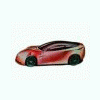Tutti i contenuti di alfadok
- Alfa Romeo 75 America
- Peugeot 208 GTi Concept (Foto Ufficiali)
-
[Vecchia] I Prossimi Modelli Alfa Romeo (Notizie)
- Fiat 500L 2012
- Alfa Romeo Giulietta Coupé, Convertibile, SUV
però i cavalli della qv li paghi comunque in piu e non rendono niente in più, cmq il discorso è un altro, l alfa dovrebbe essere marchio sportivo e non lo è nei fatti, lo è di più una generalista come la golf per non parlare della renault megane, neanche una coupè ci danno....che miseria:(- Citroen DS5-M
- Dodge Dart, modifiche e variazioni
- Fiat Panda III 4x4 (Spy Da Pag.5)
- Audi TT III (Spy)
- "La Casa Dei Mostri" - Le auto più brutte di sempre!
- Dodge Dart, modifiche e variazioni
- Lancia "Flavia" (Rebadging Chrysler 200c)
- Lancia "Flavia" (Rebadging Chrysler 200c)
- Lancia "Flavia" (Rebadging Chrysler 200c)
- Lancia "Flavia" (Rebadging Chrysler 200c)
- Lancia "Flavia" (Rebadging Chrysler 200c)
- Lancia "Flavia" (Rebadging Chrysler 200c)
- Lancia "Flavia" (Rebadging Chrysler 200c)
- Lancia "Flavia" (Rebadging Chrysler 200c)
- Lancia "Flavia" (Rebadging Chrysler 200c)
- Lancia "Flavia" (Rebadging Chrysler 200c)
- Lancia "Flavia" (Rebadging Chrysler 200c)
- Lancia "Flavia" (Rebadging Chrysler 200c)
- Lancia "Flavia" (Rebadging Chrysler 200c)
- Dodge Dart, modifiche e variazioni
- Fiat 500L 2012
Account
Navigation
Cerca
Configure browser push notifications
Chrome (Android)
- Tap the lock icon next to the address bar.
- Tap Permissions → Notifications.
- Adjust your preference.
Chrome (Desktop)
- Click the padlock icon in the address bar.
- Select Site settings.
- Find Notifications and adjust your preference.
Safari (iOS 16.4+)
- Ensure the site is installed via Add to Home Screen.
- Open Settings App → Notifications.
- Find your app name and adjust your preference.
Safari (macOS)
- Go to Safari → Preferences.
- Click the Websites tab.
- Select Notifications in the sidebar.
- Find this website and adjust your preference.
Edge (Android)
- Tap the lock icon next to the address bar.
- Tap Permissions.
- Find Notifications and adjust your preference.
Edge (Desktop)
- Click the padlock icon in the address bar.
- Click Permissions for this site.
- Find Notifications and adjust your preference.
Firefox (Android)
- Go to Settings → Site permissions.
- Tap Notifications.
- Find this site in the list and adjust your preference.
Firefox (Desktop)
- Open Firefox Settings.
- Search for Notifications.
- Find this site in the list and adjust your preference.