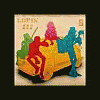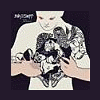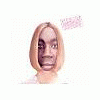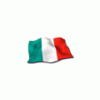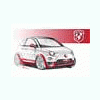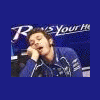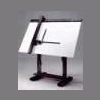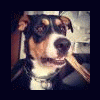luciano154
Utente Registrato
-
Iscritto il
-
Ultima visita
Discussioni pubblicato da luciano154
-
- 6 risposte
- 1578 visite
-
-
-
- 28 risposte
- 4844 visite
-
-
- 3 risposte
- 8779 visite
-
-
- 5 risposte
- 2337 visite
-
-
- 1 risposta
- 922 visite
-
- 2 risposte
- 1118 visite
-
-
- 0 risposte
- 903 visite
-
-
- 6 risposte
- 1255 visite
-
-
- 3 risposte
- 2526 visite
-
- 3 risposte
- 2668 visite
-
- 15 risposte
- 2342 visite
-
- 9 risposte
- 3607 visite
-
-
- 5 risposte
- 1981 visite
-
- 11 risposte
- 2336 visite
-
- 4 risposte
- 1726 visite
-
- 13 risposte
- 3227 visite