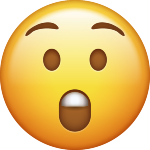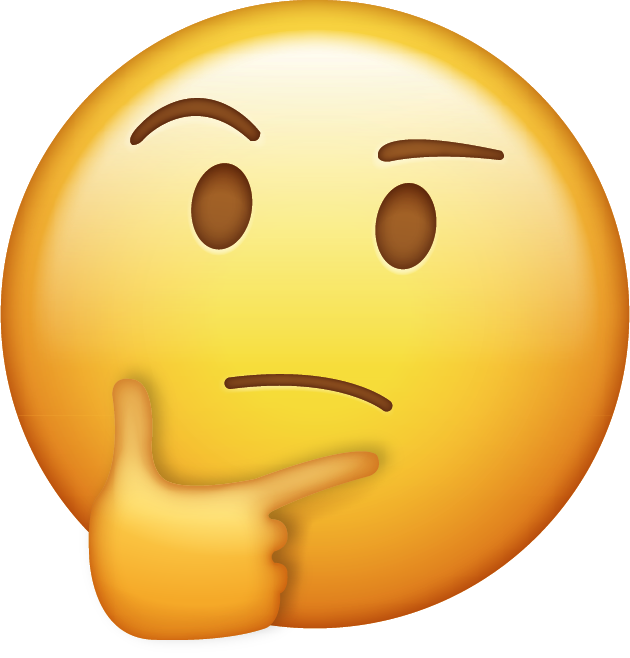Tutti i contenuti di Ro_zab
-
Bugatti Chiron Divo 2018 (Teaser)
- Mercedes-Benz Classe A Sport Sedan 2018
- Porsche Macan Facelift 2019
- Audi Q3 2019
- Audi Q3 II (Spy)
- Audi TT e TTS Facelift 2018 [Coupé, Roadster]
- BMW Serie 8 Coupé 2018
- Audi Q8 2018
- 84 risposte
-
-

- 1
-
-
- audi
- audi q8
- audi q8 2018
- audi ufficiale
-
Taggato come:
- Volvo S60 M.Y. 2023
- Audi A1 e A1 Allstreet M.Y. 2023
- BMW X4 2018
- 84 risposte
-
- bmw
- bmw ufficiale
- bmw x3
- bmw x4
-
Taggato come:
- BMW Serie 8 Coupé 2018
- BMW Serie 8 II (Spy)
- Peugeot 508 SW 2019
- BMW X5 e X5 M 2019
- 66 risposte
-
- bmw
- bmw ufficiale
- bmw x5
- bmw x5 2018
-
Taggato come:
- Audi Q8 2018
- 84 risposte
-
- audi
- audi q8
- audi q8 2018
- audi ufficiale
-
Taggato come:
- Audi Q8 (Spy)
- Audi A6 2018
- Rolls-Royce Cullinan 2018
- Volvo V60 M.Y. 2023
- Land Rover Range Rover SV Coupé 2018
- Rolls-Royce Phantom 2017
- BMW iX3 Concept 2018
- Mercedes-Benz Classe A Sport Sedan 2018
- Mercedes-Maybach Ultimate Luxury Concept 2018
Account
Navigation
Cerca
Configure browser push notifications
Chrome (Android)
- Tap the lock icon next to the address bar.
- Tap Permissions → Notifications.
- Adjust your preference.
Chrome (Desktop)
- Click the padlock icon in the address bar.
- Select Site settings.
- Find Notifications and adjust your preference.
Safari (iOS 16.4+)
- Ensure the site is installed via Add to Home Screen.
- Open Settings App → Notifications.
- Find your app name and adjust your preference.
Safari (macOS)
- Go to Safari → Preferences.
- Click the Websites tab.
- Select Notifications in the sidebar.
- Find this website and adjust your preference.
Edge (Android)
- Tap the lock icon next to the address bar.
- Tap Permissions.
- Find Notifications and adjust your preference.
Edge (Desktop)
- Click the padlock icon in the address bar.
- Click Permissions for this site.
- Find Notifications and adjust your preference.
Firefox (Android)
- Go to Settings → Site permissions.
- Tap Notifications.
- Find this site in the list and adjust your preference.
Firefox (Desktop)
- Open Firefox Settings.
- Search for Notifications.
- Find this site in the list and adjust your preference.
- Mercedes-Benz Classe A Sport Sedan 2018

















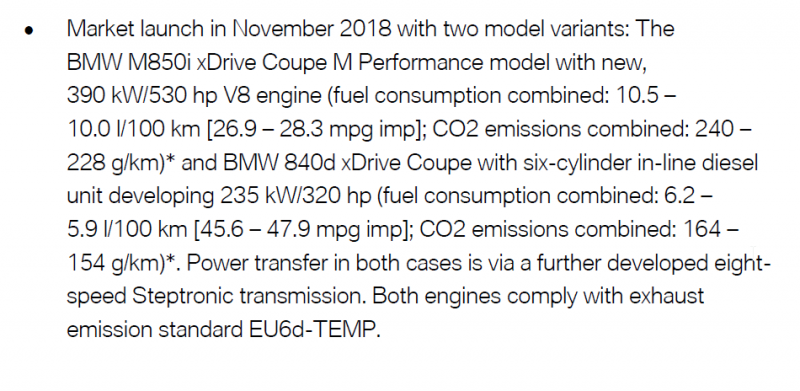
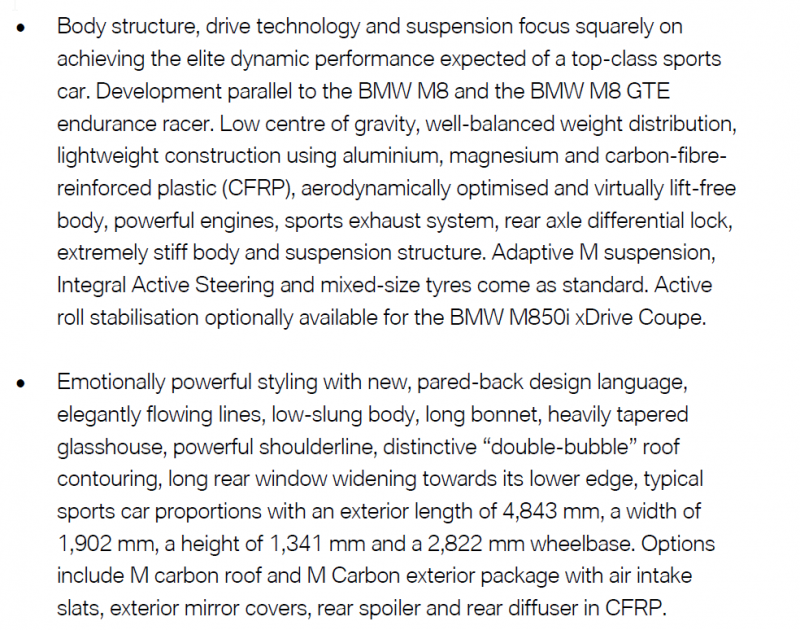
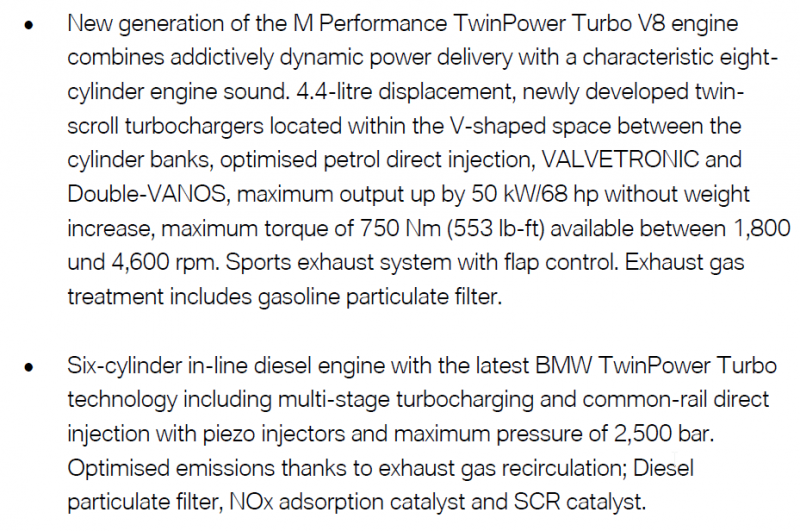
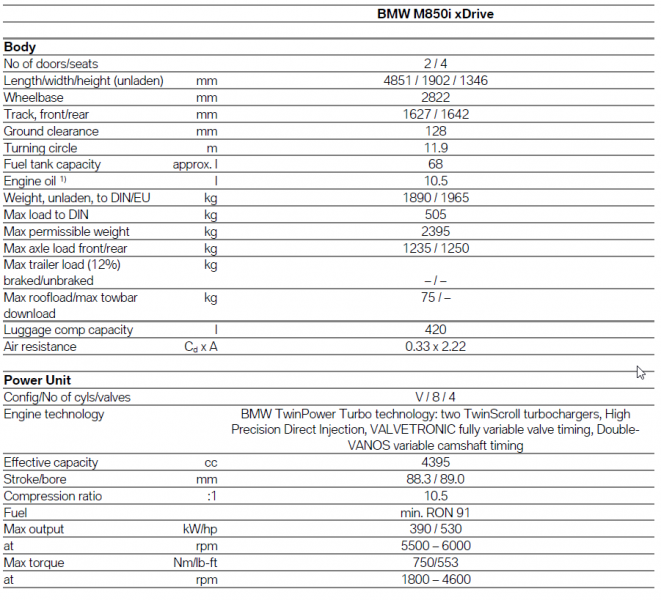


![TESLA Hug [Trolling Mode]](https://www.autopareri.com/uploads/reactions/teslacare.png.6593869a254d560c62f48aa712e2b7bb.png)