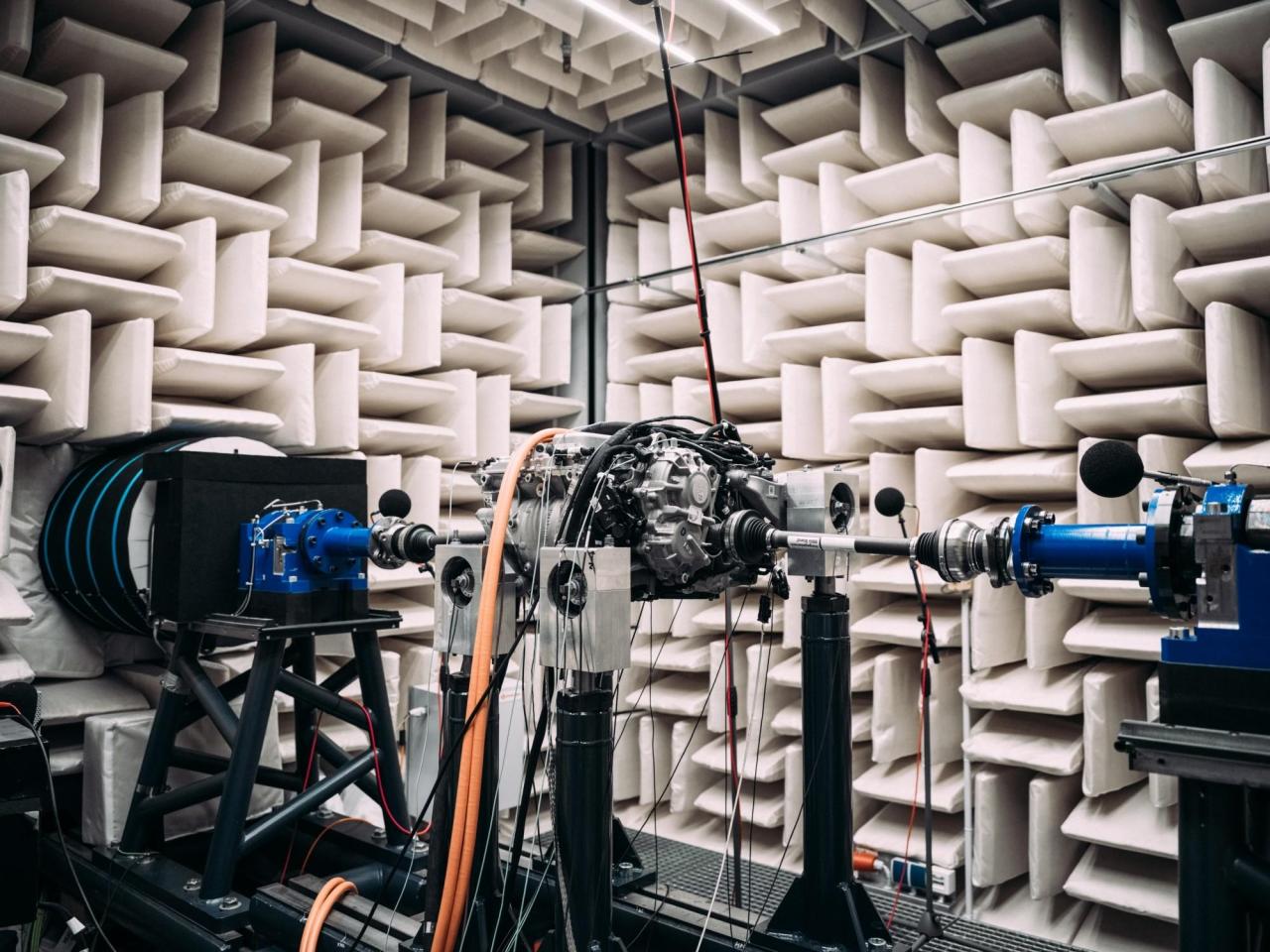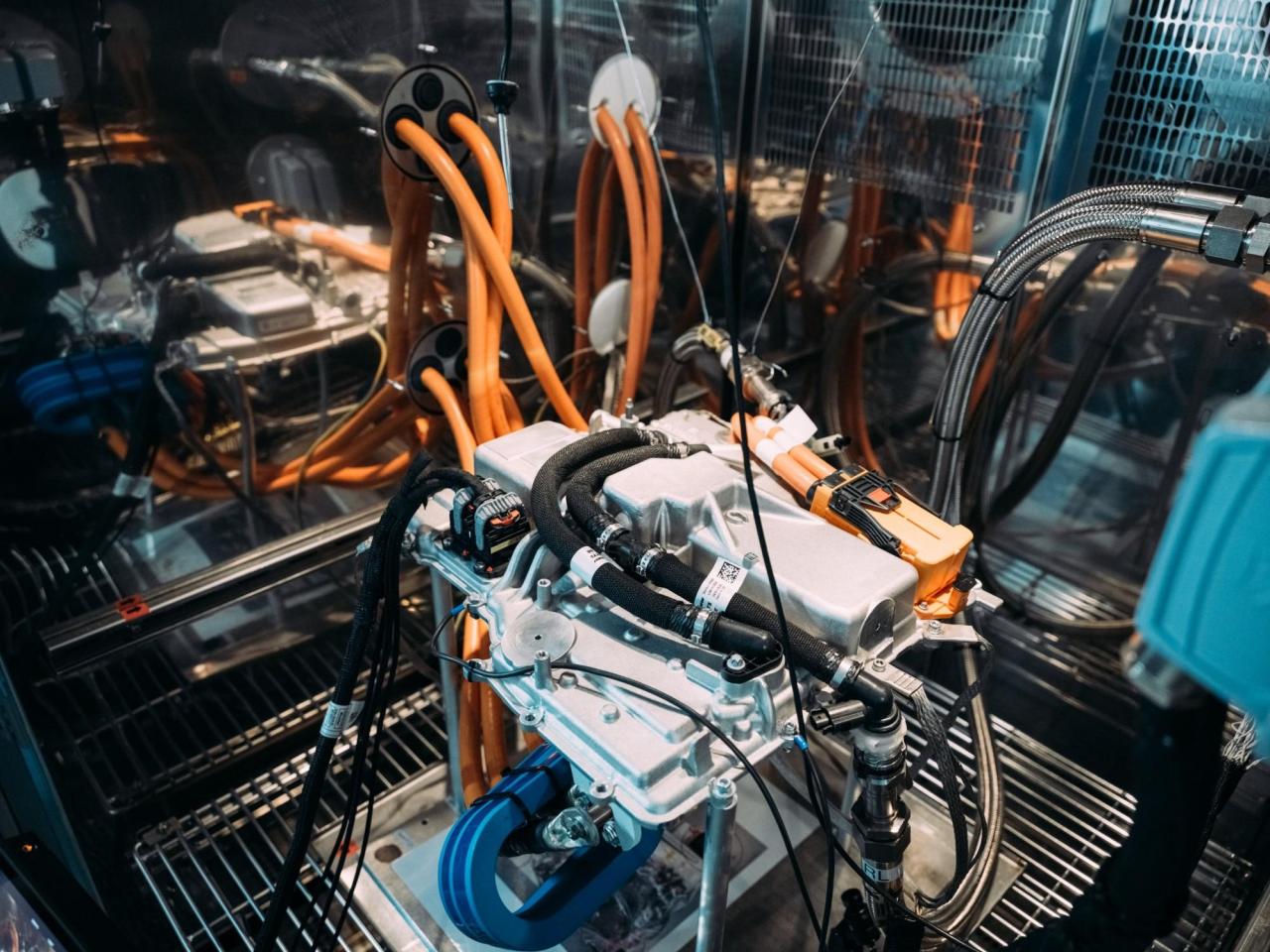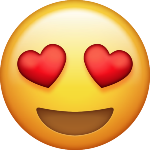Tutti i contenuti di Osv
- Mercedes-Benz Classe E Electric 2027 (Spy)
- Jeep Avenger Facelift 2026 (Spy)
-
Volvo EX60 2026 - Prj. V436 (Spy)
Leak dal forum SwedeSpeed, dicono che queste immagini provegano da un sito di news norvegese.
-
Rolls-Royce Cullinan II 2027 (Spy)
Ma questa avrà qualche analogia con iX7?
- Laboratorio Alfa Romeo
-
F1 2026 - Presentazione livree e monoposto
Ecco le livree della Oracle Red Bull Racing e della Visa Cash App Racing Bulls! Oracle Red Bull Racing Visa Cash App Racing Bulls Comunicato stampa Via Red Bull.
- Laboratorio Alfa Romeo
- BMW Neue Klasse M3 2027 - Prj. ZA0
- BMW iX3 M 2027 - Prj. ZA5 (Spy)
-
Rolls-Royce Cullinan II 2027 (Spy)
- Volkswagen ID.Cross 2026 (Spy)
- 9 risposte
-
- id x
- id.2 x
- id2 x
- volkswagen
-
Taggato come:
- [USA] Ford Mustang Dark Horse SC 2026
- Volvo EX60 2026 - Prj. V436 (Spy)
- Volvo EX60 2026 - Prj. V436 (Spy)
- Mercedes-Benz g-Class 2026 (Spy)
- Volkswagen ID.3 Facelift 2026 (Spy)
- Volkswagen ID.Tiguan (ID.4 Facelift) 2027 (Spy)
- BMW Neue Klasse M3 2027 - Prj. ZA0
- Alfa Romeo Tonale Facelift 2026
I cerchi da 20'' hanno l'ET maggiorato, quindi sporgono di più.- Škoda Peaq - Space BEV 2026 (Spy)
- [KOR] Renault Filante 2026 (Spy)
PRESENTATA!- [KOR/LATAM] Renault Filante 2026
Filante Esprit Alpine Filante Iconic Comunicato stampa Pietra miliare del piano internazionale Renault per il 2027Renault Filante rientra perfettamente nell'International Game Plan 2027, con la sua strategia di crescita redditizia sui mercati internazionali. Entro il 2027, Renault lancerà otto nuovi veicoli al di fuori dell'Europa, di cui cinque nei segmenti C e D, in modo da posizionare la Marca nei segmenti più creatori di valore. Per quella stessa data, Renault punta a vendere un veicolo su tre in versione ibrida o elettrica al di fuori dell'Europa. In questo piano, Renault Filante svolge un ruolo centrale insieme a Kardian, Duster, Boreal e Koleos. Il nuovo crossover audace e carismatico è top di gamma e risponde alle esigenze della Corea del Sud, dei Paesi del Golfo e di alcuni mercati dell'America Latina. Il lancio di Renault Filante è previsto a Marzo 2026 in Corea del Sud, prima di estendersi progressivamente in parte dell'America Latina (Colombia, Cile, Uruguay, ecc.) e successivamente, ad inizio 2027, nei Paesi del Golfo. Via Renault. Topic Spy: [KOR] Renault Filante 2026 (Spy)- Jeep Avenger Facelift 2026 (Spy)
- I prossimi modelli Alfa Romeo
Dov'è l'intervista?- Lancia Ypsilon Rally2 HF Integrale 2026
- Volkswagen ID.Cross 2026 (Spy)
Account
Navigation
Cerca
Configure browser push notifications
Chrome (Android)
- Tap the lock icon next to the address bar.
- Tap Permissions → Notifications.
- Adjust your preference.
Chrome (Desktop)
- Click the padlock icon in the address bar.
- Select Site settings.
- Find Notifications and adjust your preference.
Safari (iOS 16.4+)
- Ensure the site is installed via Add to Home Screen.
- Open Settings App → Notifications.
- Find your app name and adjust your preference.
Safari (macOS)
- Go to Safari → Preferences.
- Click the Websites tab.
- Select Notifications in the sidebar.
- Find this website and adjust your preference.
Edge (Android)
- Tap the lock icon next to the address bar.
- Tap Permissions.
- Find Notifications and adjust your preference.
Edge (Desktop)
- Click the padlock icon in the address bar.
- Click Permissions for this site.
- Find Notifications and adjust your preference.
Firefox (Android)
- Go to Settings → Site permissions.
- Tap Notifications.
- Find this site in the list and adjust your preference.
Firefox (Desktop)
- Open Firefox Settings.
- Search for Notifications.
- Find this site in the list and adjust your preference.




.thumb.jpg.902d2a4f20a129e92b6f6920407b81bd.jpg)







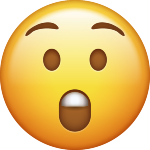



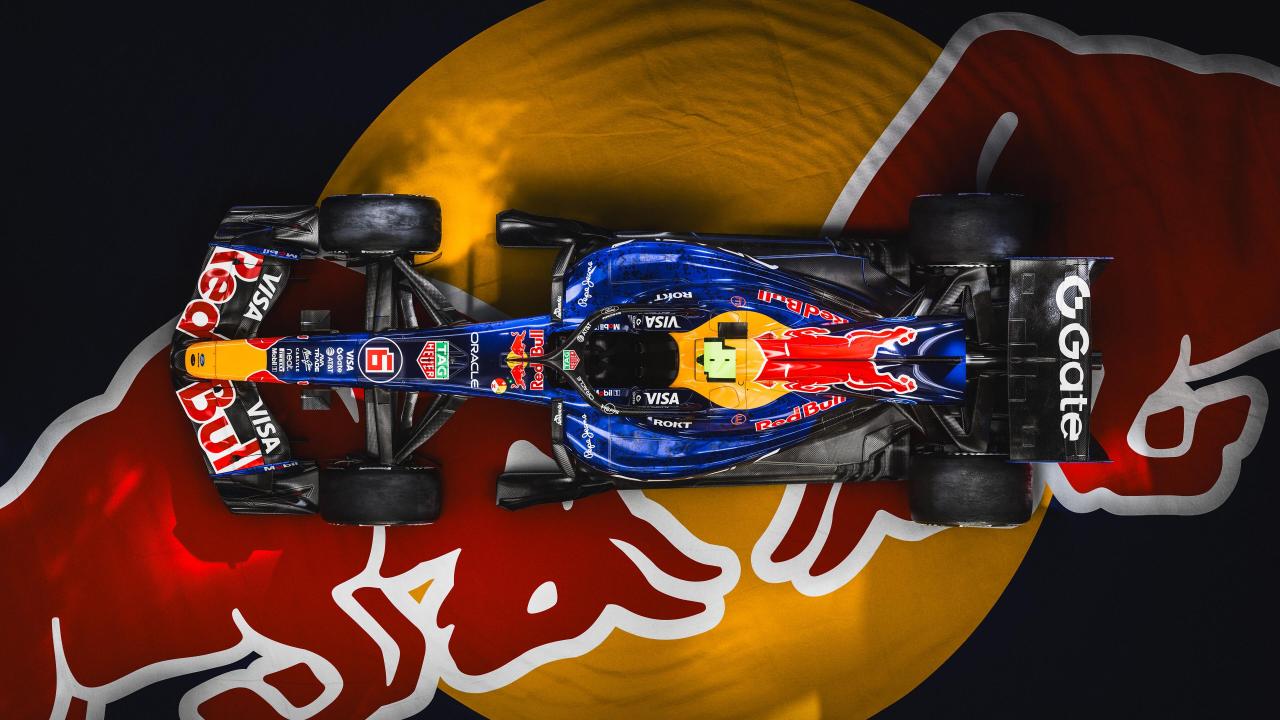
































copy.thumb.jpeg.9f6caca50f4e8b1d96e691190e6f3ad1.jpeg)