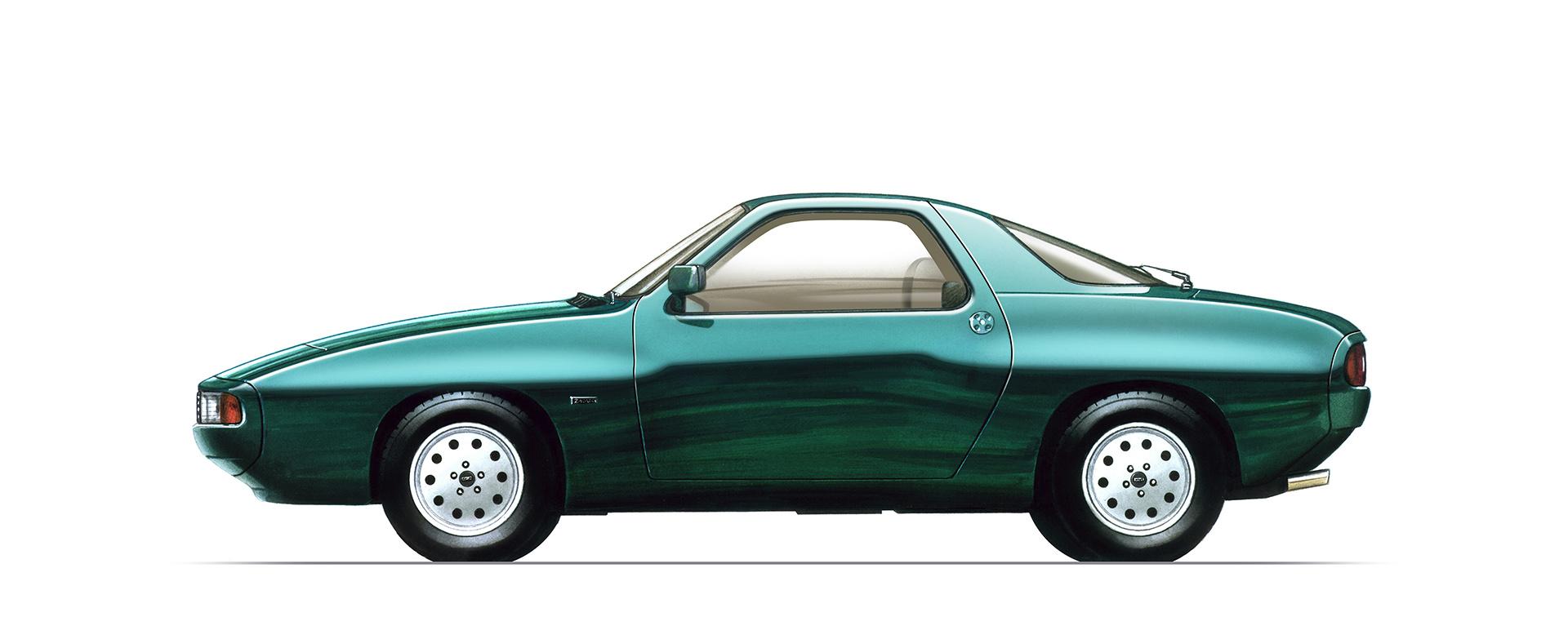
Tutti i contenuti di AlfaZeta6
- Ferrari Luce 2026 - Prj. F244 (Spy)
-
BMW i3 2026 - Prj. NA0 (Spy)
BMW e Toyota mi sembrano, ognuno con i proprio motivi, i due brand che si stanno adattando al futuro Senza snaturarsi troppo
-
LeapMotor B10 & B10 REEV Hybrid 2026
grazie! l'apparenza purtroppo, nel mondo auto di oggi e nei gusti (e competenza) degli acquirenti moderni, conta molto di più di altro
- 75 risposte
-
- b10
- leap
- leapmotor
- leapmotor b10
-
Taggato come:
-
LeapMotor B10 & B10 REEV Hybrid 2026
con sti prezzi come è possibile andare avanti?
- 75 risposte
-
- b10
- leap
- leapmotor
- leapmotor b10
-
Taggato come:
-
Toyota Aygo X Hybrid Facelift 2025
Toyota presenta il restyling della Aygo X Tra le novità: l'ibrido e anche una variante GR. Esteticamente la Aygo X si affina, e si sdoppia, sulla scia del nuovo family feeling del brand, con una nuova fanaleria anteriore unita da una barra multiled alla base del cofano. Nuovi i paraurti anteriori che aumentano però gli ingombri di 76 mm., mentre rimane invariato il posteriore. Sugli specchietti laterali compaiono ora le frecce direzionali. Disponibili cerchi in lega aerodinamici da 17” e 18”. La versione GR Sport si distingue per una versione più sportiva, ed ispirata ai modelli più grandi, del paraurti e da inserti a contrasto in tinta carrozzeria dello splitter e nel brancando laterale. Per questa versione, opzionale, disponibile anche un cofano motore verniciato in nero. All’interno le modifiche portano una nuova strumentazione da 7” ed uno infotaiment dal touch screen capacitivo, più rapido ed intuitivo aggiornabile OTA. Nuovi ADAS e freno di stazionamento elettronico completano la versione 2025. Opzionali il keyless, la ricarica wireless ed il sistema di purificazione dell’aria Nanoe X. Le modifiche più importanti però si trovano sotto il cofano motore! Se ne va il termico aspirato da 72 cv ed arriva il sistema full hybrid 1.5 da 116 cv delle sorelle Yaris. Ciò ha comportato un adattamento delle batterie alle ridotte dimensioni del telaio, che le vede installate per la prima volta in Toyota, sotto il sedile posteriore in orizzontale. Ciò a permesso di ridurre gli spazi - il bagagliaio rimane di 273 litri - ed abbassare il baricentro, migliorando la dinamica di guida. Ora il classico 0-100 km/h arriva sotto i 10” e le emissioni sono state abbassate a 86 g/km. Al momento non disponibili prezzi e tempi di arrivo nelle concessionarie italiane. Hybrid GR Sport Hybrid via Toyota



























