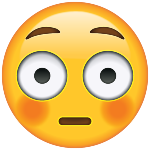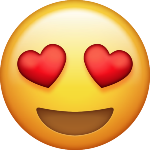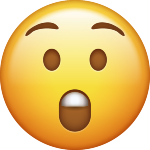Tutti i contenuti di The.Doc
-
AGTZ Twin Tail Zagato 2024
- Morgan Midsummer by Pininfarina 2024
- Alfa Romeo Junior M.Y. 2026
- Alfa Romeo Junior M.Y. 2026
- Alfa Romeo Junior M.Y. 2026
- GMA T.33 2022
- Alfa Romeo Junior M.Y. 2026
- IED - Pagani Alisea Concept 2024
- Morgan Plus 4 2024
- Dodge Charger [Coupé, Sedan] M.Y. 2026
- AGTZ Twin Tail Zagato 2024
- Abarth 600e 2024
Ma quel griglione sul posteriore è tutto chiuso quindi? Ma che senso ha poi?- 427 risposte
-
- 600
- 600e
- abarth
- abarth 600
-
Taggato come:
- Ford Mustang 2023
- Dodge Charger 2024 - Prj. LB29 (Leak)
- Mazda MX-5 MY 2024
- Lancia Ypsilon 2024 - Prj. L21 (Spy & Teaser)
Posso dire che trovo piu' bella ed interessante la Mustang arancio sullo sfondo? 😬🤣- 2393 risposte
-
-
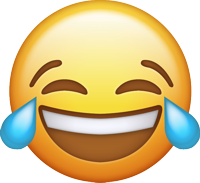
- 3
-
-
- cmp
- e-cmp
- lancia
- lancia ypsilon
-
Taggato come:
- Toyota GR Yaris Restyling 2024
- Lotus Eletre MY 2025
- Porsche Panamera 2024
- GMA T.50 2020
- BMW M2 2023
- 216 risposte
-
- bmw
- bmw m2
- bmw m2 2023
- bmw ufficiale
-
Taggato come:
- Vanwall Vandervell S 2023
- Caterham Project V Concept 2023
- KTM compra MV Agusta?
Ultima news a riguardo: https://www.motociclismo.it/ktm-acquisira-maggioranza-mv-agusta-83569- Mazda Iconic SP Concept 2023
Spero che queste linee siano alla base della futura Mx5 - Morgan Midsummer by Pininfarina 2024
Account
Navigation
Cerca
Configure browser push notifications
Chrome (Android)
- Tap the lock icon next to the address bar.
- Tap Permissions → Notifications.
- Adjust your preference.
Chrome (Desktop)
- Click the padlock icon in the address bar.
- Select Site settings.
- Find Notifications and adjust your preference.
Safari (iOS 16.4+)
- Ensure the site is installed via Add to Home Screen.
- Open Settings App → Notifications.
- Find your app name and adjust your preference.
Safari (macOS)
- Go to Safari → Preferences.
- Click the Websites tab.
- Select Notifications in the sidebar.
- Find this website and adjust your preference.
Edge (Android)
- Tap the lock icon next to the address bar.
- Tap Permissions.
- Find Notifications and adjust your preference.
Edge (Desktop)
- Click the padlock icon in the address bar.
- Click Permissions for this site.
- Find Notifications and adjust your preference.
Firefox (Android)
- Go to Settings → Site permissions.
- Tap Notifications.
- Find this site in the list and adjust your preference.
Firefox (Desktop)
- Open Firefox Settings.
- Search for Notifications.
- Find this site in the list and adjust your preference.