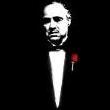Alfa Romeo Brera
Featured Replies
- Precedente
- 97
- 98
- 99
- 100
- 101
- 102
- 103
- 104
- 105
- 106
- 107
- Avanti
-
- Precedente
- 97
- 98
- 99
- 100
- 101
- 102
- 103
- 104
- 105
- 106
- 107
- Avanti
-

Questa discussione è chiusa.
https://www.autopareri.com/forums/topic/10506-alfa-romeo-brera/
Seguaci