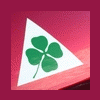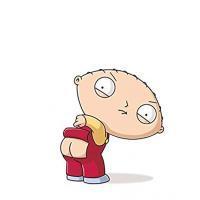[Ginevra 2005] - Foto dagli stand/1
Featured Replies

Questa discussione è chiusa.
https://www.autopareri.com/forums/topic/18978-ginevra-2005-foto-dagli-stand1/
Seguaci