Featured Replies

Questa discussione è chiusa.
https://www.autopareri.com/forums/topic/42102-abarth-500-chiusa-mta-spy/
Seguaci




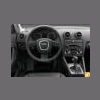
.thumb.jpg.d20c5008a881490f9c7f843d442a34f8.jpg)
