Tesla Model S Facelift MY 2026
Featured Replies
Tre le versioni disponibili, la bimotore Long Range e le due tri-motore Plaid e Plaid+.
La Plaid + ha un’autonomia fino a 840 km e prestazioni monster, con 0-100 km/h in 2.1 a e 320 km/.
All’interno nuovo design degli arredi, schermo centrale da 17” e volante a cloche.
Prezzi:
- Long Range 90.970 €
- Plaid 120.970 €
- Plaid + 141.970 €
Prenotabile da subito, le consegne inizieranno a settembre.
➡️ Aggiornamento estetico e di powetrain per l’ammiraglia Tesla ⬅️
Raccomandato da __P






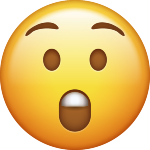
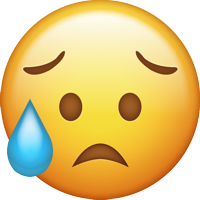
![TESLA Hug [Trolling Mode]](https://www.autopareri.com/uploads/reactions/teslacare.png.6593869a254d560c62f48aa712e2b7bb.png)

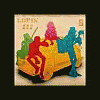
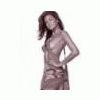
Crea un account o accedi per lasciare un commento