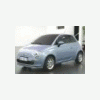Featured Replies
- Precedente
- 214
- 215
- 216
- 217
- 218
- 219
- 220
- 221
- 222
- 223
- 224
- Avanti
-
- Precedente
- 214
- 215
- 216
- 217
- 218
- 219
- 220
- 221
- 222
- 223
- 224
- Avanti
-

Questa discussione è chiusa.
https://www.autopareri.com/forums/topic/19258-fiat-5oo/
Seguaci