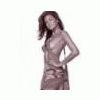Hyundai i10 III (Spy)
Featured Replies
- Precedente
- 1
- 2
- 3
- Avanti
-
- Precedente
- 1
- 2
- 3
- Avanti
-

Questa discussione è chiusa.
https://www.autopareri.com/forums/topic/66612-hyundai-i10-iii-spy/
Seguaci