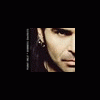Nuovo moderatore: Regazzoni
Featured Replies

Questa discussione è chiusa.
https://www.autopareri.com/forums/topic/28223-nuovo-moderatore-regazzoni/
Seguaci