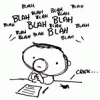Audi A3 III (Riassunto Aggiornato a Pag.1 - Spy da 17)
Featured Replies
- Precedente
- 17
- 18
- 19
- 20
- 21
- 22
- 23
- 24
- 25
- 26
- 27
- Avanti
-
- Precedente
- 17
- 18
- 19
- 20
- 21
- 22
- 23
- 24
- 25
- 26
- 27
- Avanti
-

Questa discussione è chiusa.
https://www.autopareri.com/forums/topic/21956-audi-a3-iii-riassunto-aggiornato-a-pag1-spy-da-17/
Seguaci