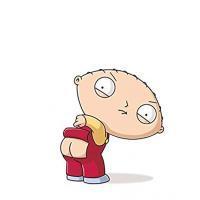Featured Replies
- Precedente
- 42
- 43
- 44
- 45
- 46
- 47
- 48
- 49
- 50
- 51
- 52
- Avanti
-
- Precedente
- 42
- 43
- 44
- 45
- 46
- 47
- 48
- 49
- 50
- 51
- 52
- Avanti
-

Questa discussione è chiusa.
https://www.autopareri.com/forums/topic/24453-maserati-levante-suv-spy/
Seguaci