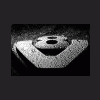Ferrari CC - California Prj.F149 (Spy)
Featured Replies
- Precedente
- 22
- 23
- 24
- 25
- 26
- 27
- 28
- 29
- 30
- 31
- 32
- Avanti
-
- Precedente
- 22
- 23
- 24
- 25
- 26
- 27
- 28
- 29
- 30
- 31
- 32
- Avanti
-

Questa discussione è chiusa.
https://www.autopareri.com/forums/topic/24210-ferrari-cc-california-prjf149-spy/
Seguaci