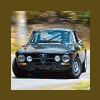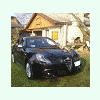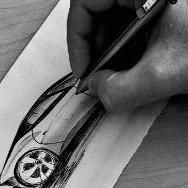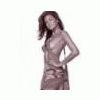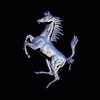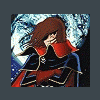Off Topic
Ex forum Di Tutto e di più, in cui parlare di tutto ciò che non concerne l'auto!
Sotto-Forum
-
Se siamo qui a discuterne il merito va in gran parte ai grandi progressi tecnico-scientifici degli ultimi anni: sosteniamo con attenzione questi ambiti!- 28.7k messaggi
-
Calcio, basket, volley... Libero sfogo a passioni sportive!- 17k messaggi
-
Il grande schermo ed altre forme d'intrattenimento o attrazioni culturali: libri, teatro, esibizioni, mostre...- 15.6k messaggi
da Sandro, -
Una vita senza musica? Impossibile!!! Gruppi, cantanti, concerti, strumenti e tutto ciò che fa parte della nostra "colonna sonora".- 7.9k messaggi
6044 discussioni in questo forum
-

-

- 470 risposte
- 290k visite
-
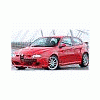
-

- 219 risposte
- 73k visite
-
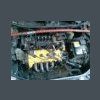
-

- 31 risposte
- 4.6k visite
-

-

-

-

- 0 risposte
- 303 visite
-

- 8 risposte
- 1.1k visite
-

- 115 risposte
- 37.1k visite
-

-

- 8 risposte
- 2.4k visite
-

- 1 risposta
- 387 visite
-

- 9 risposte
- 874 visite
-

- 6 risposte
- 1.6k visite
-

-

-
-

- 176 risposte
- 43.3k visite
-
- 1 risposta
- 752 visite
-

-
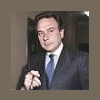
-
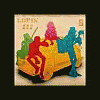
- 6 risposte
- 1.5k visite