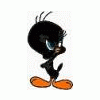Che Browser usate? Sondaggio 1.0
Quale browser usate? 164 voti
Featured Replies
- Precedente
- 1
- 2
- 3
- 4
- 5
- 6
- 7
- 8
- 9
- Avanti
-
- Precedente
- 1
- 2
- 3
- 4
- 5
- 6
- 7
- 8
- 9
- Avanti
-

Questa discussione è chiusa.
https://www.autopareri.com/forums/topic/30309-che-browser-usate-sondaggio-10/
Seguaci