Mazda MX-5 IV - Prj. ND (Spy da Pag. 25 e 56)
Featured Replies
- Precedente
- 36
- 37
- 38
- 39
- 40
- 41
- 42
- 43
- 44
- 45
- 46
- Avanti
-
- Precedente
- 36
- 37
- 38
- 39
- 40
- 41
- 42
- 43
- 44
- 45
- 46
- Avanti
-

Questa discussione è chiusa.
https://www.autopareri.com/forums/topic/35843-mazda-mx-5-iv-prj-nd-spy-da-pag-25-e-56/
Seguaci




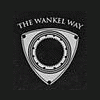

.thumb.jpg.902d2a4f20a129e92b6f6920407b81bd.jpg)