Audi A3 Facelift 2016 [3 porte, Sportback, Berlina, Cabriolet, S3]
Quanto ti piace l'Audi A3 Facelift 2016? 84 voti
-
1. Quanto ti piace l'Audi A3 Facelift 2016?
-
Molto17
-
Abbastanza26
-
Poco33
-
Per niente8
-
-
2. La trovi migliorata rispetto alla precedente?
-
Sì40
-
No44
-
Si prega di accedere o registrarsi per votare a questo sondaggio.




.thumb.jpg.d20c5008a881490f9c7f843d442a34f8.jpg)
(1)(1).thumb.png.635c059adfaa3a2ca27f86ab608b04ba.png)
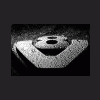
Crea un account o accedi per lasciare un commento