Messaggio aggiunto da AleMcGir,
Topic relativo SOLO al fotoritocco e/o alle proposte grafiche relative alla Lancia Ypsilon
Lancia Ypsilon - [Fotoritocco & Proposte grafiche dal web e non]
Topic relativo SOLO al fotoritocco e/o alle proposte grafiche relative alla Lancia Gamma
Lancia Gamma - [Fotoritocco & Proposte grafiche dal web e non]
Topic relativo SOLO al fotoritocco e/o alle proposte grafiche relative alla Lancia Delta
Lancia Delta - [Fotoritocco & Proposte grafiche dal web e non]




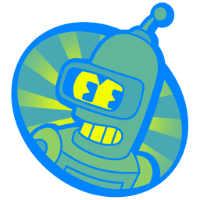


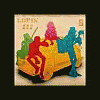
Crea un account o accedi per lasciare un commento