Quanto ti piace la Lamborghini Centenario 2016? 30 voti
-
1. Quanto ti piace la Lamborghini Centenario 2016?
-
Molto6
-
Abbastanza8
-
Poco7
-
Per niente9
-
Si prega di accedere o registrarsi per votare a questo sondaggio.







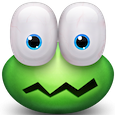
Crea un account o accedi per lasciare un commento