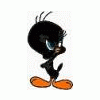Scoops and Rumors
 Tutte le novità "NON UFFICIALI": voci di corridoio, foto spia, elaborazioni grafiche digitali o disegni. Vedi l'elenco dei modelli già trattati.
Tutte le novità "NON UFFICIALI": voci di corridoio, foto spia, elaborazioni grafiche digitali o disegni. Vedi l'elenco dei modelli già trattati.
7269 discussioni in questo forum
-

- 117 risposte
- 22.4k visite
-

-

- 201 risposte
- 22.3k visite
-
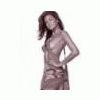
- 103 risposte
- 22.3k visite
-
- 108 risposte
- 22.2k visite
-
- 282 risposte
- 22.2k visite
-

- 165 risposte
- 22.2k visite
-

-
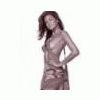
- 74 risposte
- 22.2k visite
-
-
(1)(1).thumb.png.635c059adfaa3a2ca27f86ab608b04ba.png)
-

-
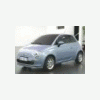
-
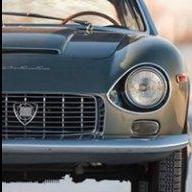
-

- 112 risposte
- 21.9k visite
-
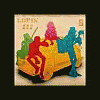
-

- 100 risposte
- 21.9k visite
-
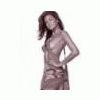
- 134 risposte
- 21.9k visite
-

- 169 risposte
- 21.9k visite
-

- 59 risposte
- 21.9k visite
-

- 167 risposte
- 21.8k visite
-

- 70 risposte
- 21.8k visite
-

- 80 risposte
- 21.8k visite
-

- 65 risposte
- 21.8k visite
-
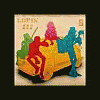





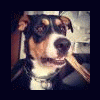


.thumb.jpg.d20c5008a881490f9c7f843d442a34f8.jpg)