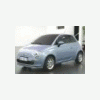FIAT 5oo
Featured Replies
- Precedente
- 488
- 489
- 490
- 491
- 492
- 493
- 494
- 495
- 496
- 497
- 498
- Avanti
-
- Precedente
- 488
- 489
- 490
- 491
- 492
- 493
- 494
- 495
- 496
- 497
- 498
- Avanti
-

Questa discussione è chiusa.
Seguaci