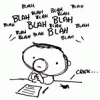[Vecchia] I Prossimi Modelli Alfa Romeo (Notizie)
Featured Replies
- Precedente
- 329
- 330
- 331
- 332
- 333
- 334
- 335
- 336
- 337
- 338
- 339
- Avanti
-
- Precedente
- 329
- 330
- 331
- 332
- 333
- 334
- 335
- 336
- 337
- 338
- 339
- Avanti
-

Questa discussione è chiusa.
Seguaci