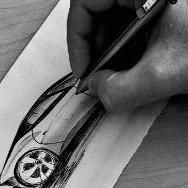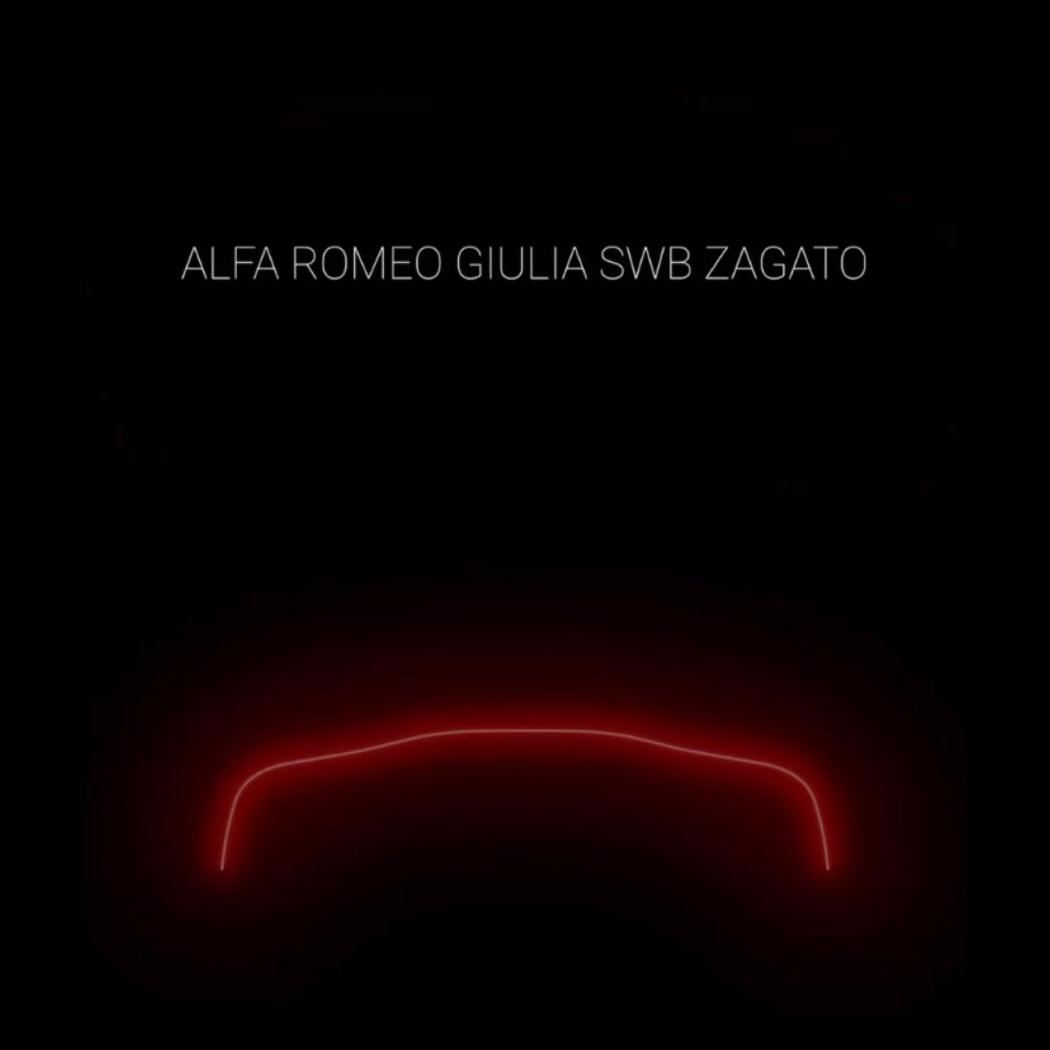Alfa Romeo Giulia SWB Zagato (Teaser)
Featured Replies
- Precedente
- 18
- 19
- 20
- 21
- 22
- 23
- 24
- 25
- 26
- 27
- 28
- Avanti
-
- Precedente
- 18
- 19
- 20
- 21
- 22
- 23
- 24
- 25
- 26
- 27
- 28
- Avanti
-

Questa discussione è chiusa.
Seguaci