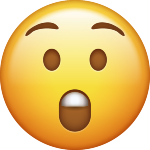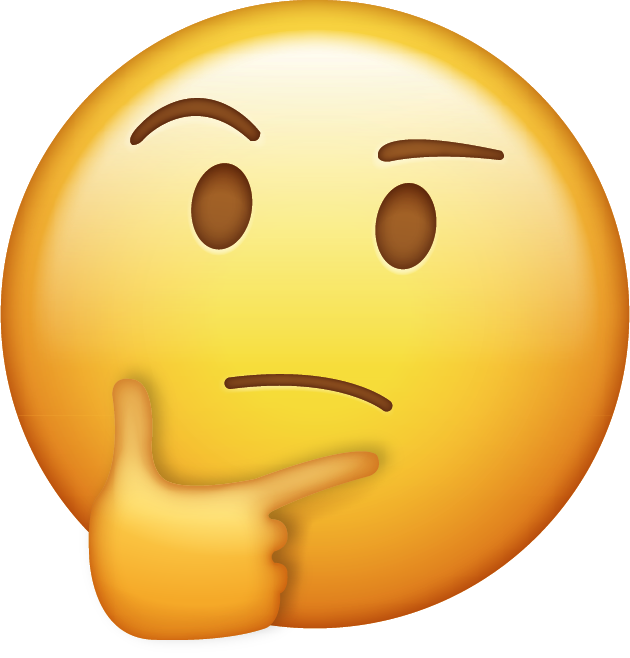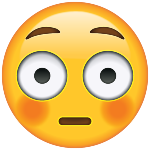Ferrari Purosangue 2023 - Prj. F175 (Spy)
Messaggio aggiunto da __P,


PRESENTAZIONE UFFICIALE IL 13 SETTEMBRE 2022 ALLE ORE 19:00 CET.
Featured Replies
Ciao
io sto lavorando sul nuovo space frame della Purosangue.
Posso solo dirvi che deriva da quella della 164/169 cioè da quella della Roma come concetti ma che è completamente differente come elementi che la compongono perché sono tutti specifici per F175 e molto più grandi specialmente in Z. La parte posteriore poi presenta alcune peculiarità ma lo schema è lo stesso delle precedenti V8.
A mio parere arriva nel 2022
- Precedente
- 112
- 113
- 114
- 115
- 116
- 117
- 118
- 119
- 120
- 121
- 122
- Avanti
-
- Precedente
- 112
- 113
- 114
- 115
- 116
- 117
- 118
- 119
- 120
- 121
- 122
- Avanti
-

Questa discussione è chiusa.
https://www.autopareri.com/forums/topic/63382-ferrari-purosangue-2023-prj-f175-spy/
Seguaci