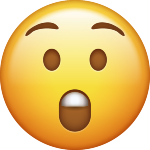Alfa Romeo Tonale PHEV 2022 - Prj. 965 (Spy a pag.351)
Messaggio aggiunto da __P
Featured Replies

Ospite
Update 03/01/2022
Alfa Romeo Tonale ~ Prj. 965
Informazioni tecniche
- SUV di segmento C
- Dimensioni -> 4528x1835x1601 mm
- Piattaforma S-USW “Hybrid”
- Sospensioni di tipo McPherson
- Infotainment U-Connect 5 sviluppato in
collaborazione con Harman fino a 10,25”
con comando vocale Amazon Alexa ed
Apple Car Play ed Android Auto wireless
- Virtual cockpit fino a 12,3”
➡️ Aggiornato il primo messaggio con tutte le informazioni disponibili ⬅️
Raccomandato da __P
- Precedente
- 207
- 208
- 209
- 210
- 211
- 212
- 213
- 214
- 215
- 216
- 217
- Avanti
-
- Precedente
- 207
- 208
- 209
- 210
- 211
- 212
- 213
- 214
- 215
- 216
- 217
- Avanti
-

Questa discussione è chiusa.
Seguaci