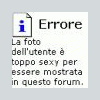[Official Topic] FIAT New Bravo Vol. II
Featured Replies
- Precedente
- 45
- 46
- 47
- 48
- 49
- 50
- 51
- 52
- 53
- 54
- 55
- Avanti
-
- Precedente
- 45
- 46
- 47
- 48
- 49
- 50
- 51
- 52
- 53
- 54
- 55
- Avanti
-

Questa discussione è chiusa.
Seguaci