Maserati GranCabrio 2024 - Prj. M189 (Spy da pag. 202)
- Precedente
- 181
- 182
- 183
- 184
- 185
- 186
- 187
- 188
- 189
- 190
- 191
- Avanti
-
- Precedente
- 181
- 182
- 183
- 184
- 185
- 186
- 187
- 188
- 189
- 190
- 191
- Avanti
-

Questa discussione è chiusa.
Seguaci








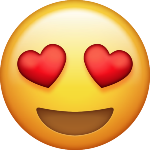


(1)(1).thumb.png.635c059adfaa3a2ca27f86ab608b04ba.png)