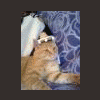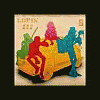Featured Replies
- Precedente
- 1
- 2
- 3
- 4
- 5
- 6
- 7
- Avanti
-
- Precedente
- 1
- 2
- 3
- 4
- 5
- 6
- 7
- Avanti
-

Questa discussione è chiusa.
https://www.autopareri.com/forums/topic/63664-mercedes-gls-2018-spy/
Seguaci