Ibrido Toyota Auris: i consumi autostradali [Telemetria]
Messaggio aggiunto da J-Gian
- Prova della mia Toyota Auris Hybrid M.Y. 2015 - Funzionamento e considerazioni varie sul sistema ibrido
- Viaggio autostradale in Puglia 2021: 2.131 km ed una media di 18,5 km/l - Messaggio
- Percorso urbano 12 km - invernale - (20,17 km/l) - Telemetria
- Percorso extraurbano 50 km - invernale - (24,62 km/l) - Telemetria
- UPDATE 08/05/20: confronto consumi su percorso extraurbano+sub-urbano, di 50 km in 2 stagioni differenti (24,64 km/l) - Telemetria
- Percorso extraurbano 50 km - primaverile - (30,00 km/l) - Messaggio






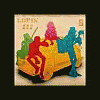
Crea un account o accedi per lasciare un commento