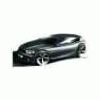Ferrari Hypercar Coupé, Aperta e FXX 2024 - Prj. F250 (Spy)
- Precedente
- 20
- 21
- 22
- 23
- 24
- 25
- 26
- 27
- 28
- 29
- 30
- Avanti
-
- Precedente
- 20
- 21
- 22
- 23
- 24
- 25
- 26
- 27
- 28
- 29
- 30
- Avanti
-

Questa discussione è chiusa.
Seguaci







(1)(1).thumb.png.635c059adfaa3a2ca27f86ab608b04ba.png)