Alfa Romeo Stelvio - Giulia MCA Quadrifoglio MY2023 (Spy)
Featured Replies
Per chi avesse paura che la QV non avrebbe visto il MY23, beh... Ecco la Alfa Romeo Giulia Quadrifoglio Verde MY 2023 - MCA (mamma mia che nome lungo) fotografata in carne e ossa a Torino.
Fonte: Motorpride - https://www.instagram.com/p/CoMUcy9qAgP/?igshid=YmMyMTA2M2Y=
Alfa Romeo Giulia Quadrifoglio MCA MY2023 (Spy)
Raccomandato da AleMcGir
- Precedente
- 119
- 120
- 121
- 122
- 123
- 124
- 125
- 126
- 127
- 128
- 129
- Avanti
-
- Precedente
- 119
- 120
- 121
- 122
- 123
- 124
- 125
- 126
- 127
- 128
- 129
- Avanti
-

Questa discussione è chiusa.
Seguaci





(1)(1).thumb.png.635c059adfaa3a2ca27f86ab608b04ba.png)



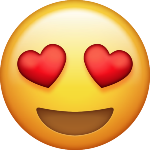
![Alfa Romeo Hug [Trolling Mode]](https://www.autopareri.com/uploads/reactions/Alfaromeocare.png.50be1dd8d7c15ba4fec8098a15bfa18a.png)

